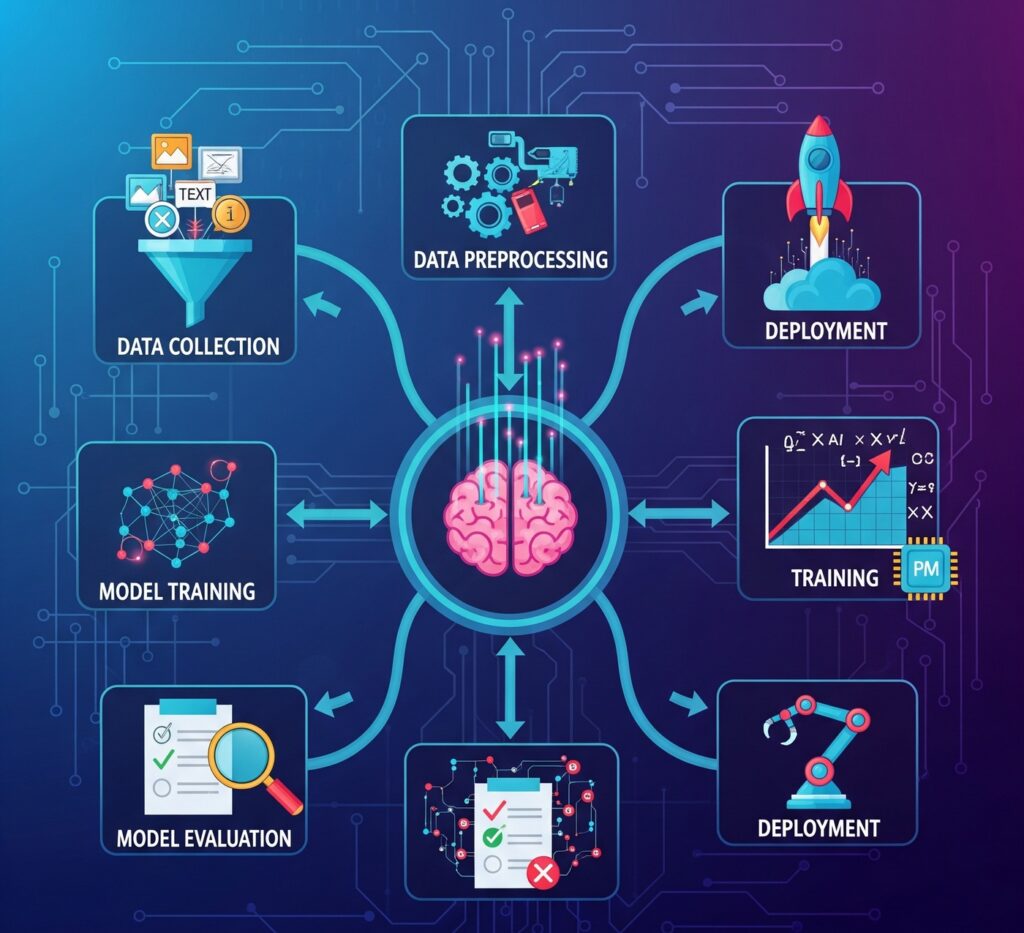
AI workflows are a new kind of automation which uses artificial intelligence to do more than simple, repetitive tasks. Traditional automation follows a set of rigid rules and cannot adapt to new situations.
However, AI workflows use AI models to understand data and make decisions. This makes the workflows smarter so that they can handle complex tasks.
An AI workflow starts with a trigger and the trigger is an event that starts the process. A typical example is a new email arriving in your inbox. Then, the AI analyzes the data from the trigger by say, reading the email.
It could check for keywords and then decide what to do next. It may send the email to the correct department or draft a response.
This process removes a lot of human effort, saves time and reduces errors.
Many businesses are coming to the realization that, AI workflows can help automate things like customer service, data entry, and marketing, thereby saving cost.
How to Build AI Workflows with Taskade (Tutorial)
Taskade is a tool for teams to manage tasks and projects. It also has AI features that let you build simple workflows which can automate parts of your work. They can help with brainstorming, writing, and organizing.
To create an AI workflow in Taskade, you first of all start with a prompt. The prompt is a set of instructions you give the AI which is supposed to tell the AI what to do.
The prompt can be a single sentence or a list of steps. For example, you can tell the AI to “brainstorm 5 ideas for a blog post about AI.”The AI will then generate a list of ideas for you.
Now, you can make this more of a workflow by adding more steps. You can tell the AI to take those 5 ideas and expand on each one. This creates a more detailed outline for your blog post.
After that, you can have the AI draft a short introduction based on the outline where each step builds on the last one.
Taskade also lets you use a “mind map” view. In this view, you can see how your ideas connect. AI can help you create this map. Just give it a topic and it will create a central idea and then branch out with related concepts.
You can then edit or add to the map. This is a visual way to build a workflow which helps you see the whole project at once.
Another way to use AI workflows in Taskade is for meeting notes. Just paste your meeting notes into a project and tell AI to summarize the key takeaways from it. It can also identify action items and assign them to people. This helps automate the process of turning a conversation into a plan.
To get started with Taskade’s AI, you can use one of its built-in templates. These templates are pre-made workflows for common tasks and they include things like content creation, project planning, and research.
All you have to do is just choose a template and fill in your details. This makes building a workflow very easy. You can then change the template to fit your own needs if you wish.
RAG in AI: What is Retrieval-Augmented Generation?
Retrieval-Augmented Generation, or RAG, is a technique that makes AI models better. Large language models (LLMs) are trained on a huge amount of data which is not always current. The models to sometimes also create false information, which is a big problem. This is called hallucination and RAG helps solve this problem.
RAG works by giving the AI access to external information. This information is separate from the model’s original training data. When a user asks a question, the RAG system first searches a knowledge base. The knowledge base can be a company’s internal documents or a public database.
The system finds relevant information from this knowledge base. Then, it gives this new information to the LLM along with the user’s question. The LLM then uses the fresh facts to create a more accurate and relevant answer.
This process prevents the model from relying only on its old training data. Basically, it gives the model a source of truth. This makes the answers more reliable and reduces the chance of hallucination.
RAG is a key part of many modern AI applications. It allows an AI to give specific, up-to-date answers. For example, a company chatbot can use RAG to answer questions about a company’s policies.
It gets the answers from the company’s internal documents, not from the model’s general training. This is a simple and cost-effective way to make AI models much more useful.
AI workflows let you automate tasks across apps. Retrieval-Augmented Generation adds context that helps models answer based on real documents. That means better replies and fewer mistakes.
Together, these tools turn AI from a helper into a system. You set the rules, the AI follows them, And your work gets faster, cleaner, and more reliable.
You can start with one flow, test it and then build more. AI works best when it runs quietly in the background, doing what you used to do by hand.